Squarespace's New Pricing Plans – What You Need to Know
Squarespace just rolled out new pricing plans, and while some of the costs remain similar, the features and plan names have changed. If you’re using Squarespace for your website, blog, or e-commerce store, these updates might affect you—especially when it comes to transaction fees, video hosting, and contributor limits.
In this post, I’ll walk you through what’s changed, how it affects your website, and whether or not you should consider upgrading.
Watch the video
Check out the YouTube video below. 👇🏼
The New Squarespace Pricing Plans
Previously, Squarespace had four main plans: Personal, Business, Commerce Basic, and Commerce Advanced. Now, these have been rebranded as:
Basic (previously Personal)
Core (previously Business)
Plus (previously Commerce Basic)
Advanced (previously Commerce Advanced)
While the pricing structure remains relatively similar, there are some key differences in what’s included with each plan.
Key Changes in the New Pricing Plans
1. Fewer Contributors on the Basic Plan
If you’re on the Basic plan, you’re now limited to two contributors. This means that if you’re running a business with multiple team members, you’ll likely need to upgrade to Core to add more users.
2. Custom CSS & JavaScript No Longer Allowed on Basic
A major change is that the Basic plan no longer supports custom CSS or JavaScript. If you rely on custom code to tweak your website’s design, you’ll need to upgrade to Core or higher.
Additionally, if you’re on a trial site using the Basic plan and attempt to add CSS, Squarespace forces an upgrade to Core before you can publish.
3. E-commerce Fees & Transaction Costs Have Changed
If you sell products or services through Squarespace, the transaction fees now vary depending on your plan. On the Basic plan, you’ll pay a percentage on every transaction, whereas higher-tier plans have lower fees or no transaction fees at all.
The Plus and Advanced plans are now structured to reduce the fees on digital content and memberships. If you’re selling digital downloads, online courses, or memberships, upgrading to Plus or Advanced might save you money in the long run.
4. Video Hosting Increases on Higher Plans
One of the best improvements in these new plans is expanded video hosting.
Previously, Squarespace only allowed 30 minutes of uploaded video content, regardless of your plan. Now, the Core, Plus, and Advanced plans offer significantly more storage for video uploads.
This update is especially useful if you use Squarespace Video Studio, embed courses, or offer video-based content on your website.
Should You Upgrade or Stick with Your Current Plan?
If you’re wondering whether you should stick with your current plan or upgrade, here’s a quick breakdown:
If you’re a small business owner and need multiple contributors, Core is your best option.
If you use custom CSS or JavaScript, you’ll need Core or higher, as Basic no longer supports it.
If you run an e-commerce store, the Plus or Advanced plans might be the better choice because they reduce transaction fees and unlock more selling features.
If you rely on Squarespace’s video hosting, upgrading to Plus or Advanced will give you significantly more storage.
Final Thoughts
Squarespace’s new pricing structure isn’t drastically different from before, but the updates do impact features and customization options.
For most businesses, the Core or Plus plans will offer the best combination of flexibility, lower fees, and design control. If you’re currently on Basic and rely on CSS or need more than two contributors, you may need to consider upgrading.
If you’re still unsure which plan is best for you, take a look at Squarespace’s official pricing page, or reach out—I’d be happy to help you decide!
📨 Join my mailing list to get Squarespace tips & tricks right in your inbox
Your Designer
I'm Bryan, a Squarespace web designer and founder of Abound Web Design. I have worked with all types of businesses and organizations from preschools to publishing companies to chiropractic clinics and everything in between. If you want to discuss a potential project, you can email me at bryan@aboundwebdesign or get in touch with me here. Alternatively, you can book in a free 15-minute consultation call here.