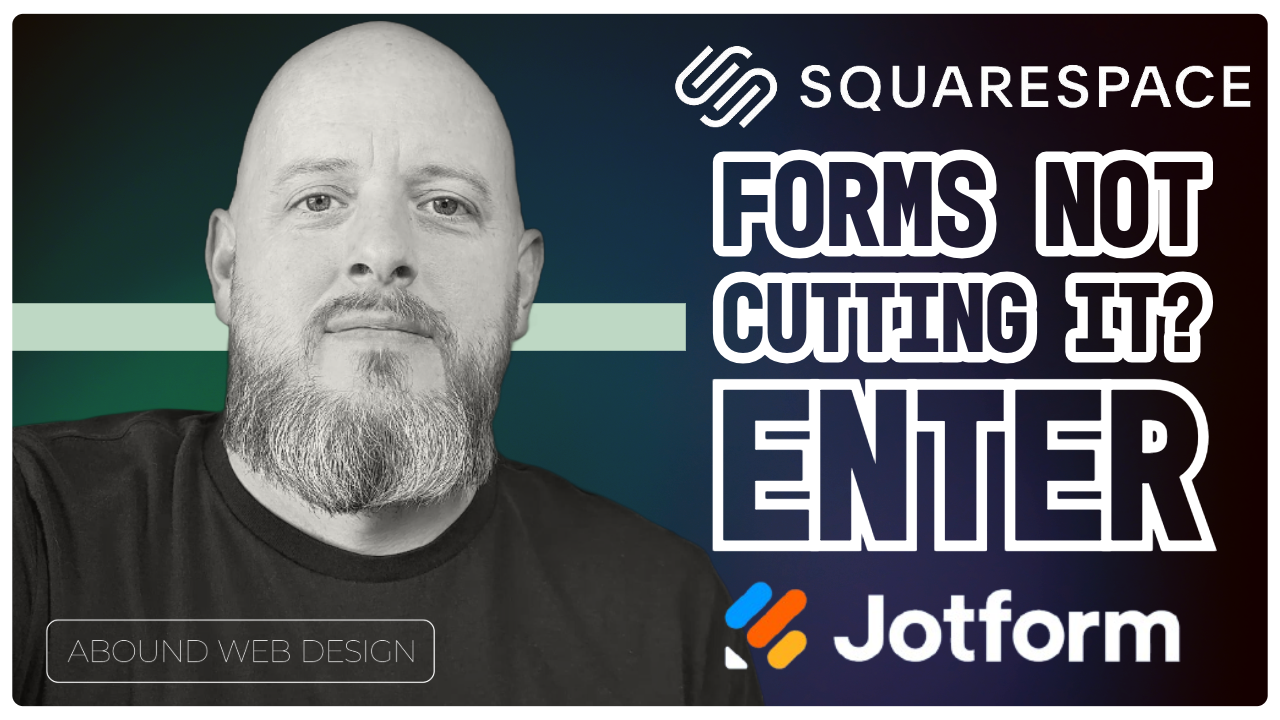Squarespace Web Design Resources
If you want Squarespace Tips & Tricks as well as a FREE PDF on “5 Key Considerations For Building Your Website”, sign up for my mailing list below.
How to Create QR Codes for Squarespace Pages (New Feature!)
Learn how to generate QR codes for your Squarespace website pages using the built-in tool. Perfect for marketing, events, and print materials.
How to Use Account Saved Sections in Squarespace (For Circle Members)
Squarespace now lets Circle members save sections across websites! Learn how to use Account Saved Sections to streamline your workflow.
How to Add an Arrow to Dropdown Menu Items in Squarespace
Improve navigation clarity in Squarespace by adding a dropdown arrow to folder menu items. Simple CSS fix for better user experience.
Using Squarespace AI to Add SEO Titles, Descriptions, and Alt Tags
Learn how to use Squarespace’s AI tools to generate SEO titles, descriptions, and image alt text—all from one place. Quick tutorial for better SEO and accessibility.
How to Round the Corners of Image Blocks in Squarespace
Want to give your Squarespace images a softer look? Learn how to round the corners of image blocks using built-in settings.
How to Use Saved Sections in Squarespace Footers
Squarespace now lets you save footer sections! Learn how to save, access, and reuse footers in this step-by-step tutorial.
How to Hide Next and Previous Buttons on Squarespace Blog Posts
Want a cleaner blog layout? Learn how to remove the 'Next Post' and 'Previous Post' links in Squarespace with one simple CSS trick.
How to Add & Style a Testimonial Section in Squarespace
Learn how to add a testimonial section to your Squarespace website to boost credibility and trust. Step-by-step guide with customization tips!
How to Change the Contact Form Submission Email in Squarespace
Need to update where your Squarespace contact form submissions are sent? Learn how to change the recipient email in just a few steps.
Squarespace's New Pricing Plans – What You Need to Know
Squarespace just updated its pricing plans! Learn what’s changed, what features are different, and which plan is best for you in this detailed breakdown.
How to Add Images to Blog Posts in Squarespace
Learn how to add images to Squarespace blog posts, stack images beside each other, and align them with text using the Classic Editor.
How to Use Follow-Up Questions in Squarespace Forms
Learn how to use follow-up questions in Squarespace forms to create dynamic, user-friendly forms. Show extra questions only when needed!
How to Add Google reCAPTCHA to Your Squarespace Contact Forms
Stop spam submissions on your Squarespace forms! Learn how to enable Google reCAPTCHA in just a few clicks—no complicated setup required.
How to Add a Button to the Header in Squarespace
Learn how to add a button to the header in Squarespace. Step-by-step guide on setting up, styling, and linking a header button for better conversions.
How to Change the Shape of Image Blocks in Squarespace
Learn how to change the shape of image blocks in Squarespace using built-in settings. Adjust aspect ratios, customize layouts, and enhance your design.
How to Find a Block ID in Squarespace (Easy Guide)
Learn how to find a Block ID in Squarespace the easy way using the Squarespace ID Finder extension. Perfect for custom CSS and block styling!
Easily Copy Blocks Between Sections and Pages in Squarespace
Learn how to copy and paste blocks between sections and pages in Squarespace using a simple keyboard shortcut. Save time and keep your design consistent!
How to Display Social Media Links Vertically in Squarespace
Learn how to stack social media icons vertically in Squarespace using simple CSS. Follow this step-by-step guide for better design flexibility and mobile usability.
How to Upload a File in Squarespace and Make It Available for Download
Learn how to upload a file in Squarespace and make it available for download using buttons, text links, and navigation menus. Step-by-step guide included!
The Easiest Way to Add Anchor Links in Squarespace(2025 Update)
Learn the easiest way to add anchor links in Squarespace with the new 2025 update. No custom code required—just a simple built-in tool for smooth navigation.
Upgrade or Downgrade Your Squarespace Plan with Ease
Need to upgrade or downgrade your Squarespace plan? Learn how to change your Squarespace subscription in just a few steps. Includes billing and pricing tips!
The Best Way to Embed a YouTube Video in Squarespace
Learn the best way to embed YouTube videos in Squarespace. Avoid YouTube suggestions, keep visitors on your site, and improve video display using the Code Block method!
Easily Change Your Language, Currency, and Regional Settings in Squarespace
Learn how to update your Squarespace site's language, currency, and regional settings in just a few steps. Improve your site’s accuracy and user experience today!
How to Change the Background Color of a Dropdown Menu in Squarespace
Learn how to customize the background color of a dropdown menu in Squarespace using simple CSS. Step-by-step guide for better design control!
How to Add a Jotform to Your Squarespace Website
Learn how to add a Jotform to your Squarespace site with this beginner-friendly guide. Discover advanced form functionality, payment options, and seamless integration!
How to Add CSS to Your Squarespace Website
Learn how to add custom CSS to your Squarespace website with this beginner-friendly guide. Discover where to find the CSS editor, how to upload custom files, and more!
How to Keep Grid Lines Visible While Editing in Squarespace
Learn how to keep grid lines visible in Squarespace Fluid Engine with this simple keyboard shortcut. Perfect for aligning and spacing elements!
How to Add a Classic Editor Section in Squarespace
Need to use the classic editor in Squarespace? Learn how to add a classic editor section step by step and customize it for your website. Easy guide included!
How to Change the Background Color of Your Squarespace Mobile Menu
Learn how to customize the background color of your Squarespace mobile menu with this step-by-step guide. Perfect for improving branding and usability on mobile!
3 Ways to Extend Your Squarespace Free Trial Period
Learn three simple methods to extend your Squarespace free trial, including an easy URL trick and how to request extensions. Get the time you need to build your site!
How to Add a Border to Images in Squarespace Without CSS
Learn how to add borders to images in Squarespace without using CSS. Step-by-step guide to enhance your visuals with a simple, no-code workaround.
How to Change the Font Size of Your Squarespace Mobile Menu
Learn how to adjust the font size of your Squarespace mobile menu with custom CSS. Step-by-step guide to enhance usability and design.
How to Add a Text Shadow Effect in Squarespace with CSS
Learn how to add and customize text shadows in Squarespace using CSS. Step-by-step guide to create stylish text effects for a professional look.
How to Add a Hamburger Menu to the Desktop Version of Your Squarespace Website
Learn how to add a hamburger menu to your Squarespace desktop navigation with simple CSS. Step-by-step guide for a cleaner, minimalist website design.
How to Add a Background Image to Your Squarespace Header
Learn how to add a custom background image to your Squarespace header with this step-by-step guide. Enhance your website design with personalized header images.
How to Organize Your Squarespace Asset Library Like a Pro
Learn how to organize your Squarespace asset library with folders, avoid duplicate files, and keep your website files neat. Step-by-step guide included!
How to Duplicate a Page in Squarespace to Save Time
Learn how to duplicate a page in Squarespace to save time. Perfect for product pages, portfolios, and more. Follow this step-by-step guide to streamline your workflow.
Showcase Amazon Products Seamlessly on Your Squarespace Website
Learn how to display Amazon products on your Squarespace site with the Amazon Block. Step-by-step guide to add products, style blocks, and earn with your Associates ID.
How to Use Section Dividers in Squarespace for Stylish Page Breaks
Learn how to use section dividers in Squarespace to create stylish page breaks. Customize shapes, colors, and strokes with this easy step-by-step guide!
How to Customize Post-Submission Actions for Squarespace Contact Forms
Learn how to customize post-submission actions for Squarespace contact forms. Add a thank-you message or redirect users to another page with this step-by-step guide.
How to Back Up Your Squarespace Website (Workaround)
Squarespace doesn’t offer built-in backups, but you can still protect your content. Learn how to manually back up your website with this easy step-by-step guide.
Make Your 404 Error Page Work for You
Learn how to design a custom 404 error page in Squarespace to improve user experience and keep visitors on your site. Follow this easy step-by-step guide!
Simplify Your Squarespace Dashboard with Custom Menu Options
Tired of a cluttered Squarespace dashboard? Learn how to customize your menu and streamline your workflow with this step-by-step guide.
Get the Most Out of Your Squarespace Announcement Bar
Learn how to use the announcement bar in Squarespace to highlight sales, promotions, and updates. This step-by-step guide covers enabling, linking, and styling for maximum impact.
Why Isn’t My Instagram Block Updating on Squarespace?
Is your Instagram block not updating on Squarespace? Learn how to reconnect your Instagram account and fix the issue with this step-by-step guide.
How to Add a Social Sharing Image to Your Squarespace Website
Learn how to add social sharing images to your Squarespace site for better branding and engagement. Follow this step-by-step guide to set default and custom images for social media.
How to Add SEO Titles and Meta Descriptions in Squarespace
Learn how to optimize your Squarespace site with SEO titles and meta descriptions. Boost your search engine visibility with this step-by-step guide.
How to Change the Size of Your Blog Post Titles in Squarespace
Learn how to resize your Squarespace blog post titles the right way. Keep your H1 tags for SEO while customizing the size for a visually appealing design.
How to Add a Map Block to Your Squarespace Website
Learn how to add a map block to your Squarespace website to help visitors find your business. Follow this easy step-by-step guide to customize your map and improve user experience.
How to Add a Lightbox to Images and Galleries in Squarespace
Learn how to add a lightbox effect to images and galleries in Squarespace. Follow this step-by-step guide to create a stunning, interactive user experience.
How to Change Your Site Title in Squarespace
Learn how to easily change your site title in Squarespace. Follow this step-by-step guide to update your site title in the header and browser tab. Perfect for rebranding or website updates!
Connect Your Squarespace Site to Google Search Console for Better Visibility
Learn how to connect your Squarespace site to Google Search Console to improve search visibility and track keywords. Follow this easy step-by-step guide for faster indexing and better SEO insights.
How to Create a Sticky Header on Your Squarespace Website
Learn how to create a sticky header on your Squarespace website. Keep your navigation menu visible as visitors scroll for a better user experience. Step-by-step guide included!
How to Password Protect a Single Page on Your Squarespace Website
Learn how to password-protect a single page on your Squarespace website with this easy guide. Perfect for member-exclusive content, client galleries, and internal resources.
How to Download Images from Your Squarespace Asset Library
Learn how to download high-quality images from your Squarespace asset library. This step-by-step guide will help you retrieve images for editing, updating, or backup.
How to Add Pinterest Save Buttons to Your Squarespace Website
Learn how to add Pinterest save buttons to your Squarespace website. This step-by-step guide helps you integrate Pinterest for easy image sharing, boosting engagement and reach.
How to Lightbox a Contact Form on Your Squarespace Website
Learn how to add a lightbox contact form to your Squarespace website for a clean and modern look. Follow this step-by-step guide to simplify your layout while keeping your contact form easily accessible.
Why You Need a Privacy Policy on Your Squarespace Website (and How to Add One)
Learn why a privacy policy is essential for your Squarespace website and how to easily add one using Termageddon. Stay compliant with privacy laws and protect your visitors' data.
How to Add File Uploads to Your Squarespace Contact Forms
Learn how to add file uploads to your Squarespace contact forms. Perfect for job applications, contests, and more. Follow this easy guide to allow users to submit files directly through your site.
How to Add a Calendar of Events to Your Squarespace Site
Learn how to add a calendar of events to your Squarespace website. This step-by-step guide covers setting up a calendar block, connecting events, and styling for a polished look. Perfect for churches, nonprofits, and any organization hosting events.
How to Hide a Page on Your Squarespace Website
Learn how to easily hide a page on your Squarespace website. This guide covers hiding pages from your site’s navigation and search engine results. Perfect for keeping content private or SEO control.
How to Link to a Section on a Squarespace Page: Anchor Links Made Easy
Learn how to add anchor links in Squarespace to direct visitors to specific sections of your website. This guide covers step-by-step instructions for adding buttons, text links, and smooth scrolling effects.
How to Remove the Date and Excerpt from Blog Pages in Squarespace
Learn how to remove the date and excerpt from your blog pages in Squarespace with this easy guide. Keep your content evergreen and your blog layout clean by following these simple steps.
How to Add and Style a Dropdown Menu in Squarespace
Learn how to add and style dropdown menus in Squarespace with this easy guide. Organize your website’s navigation and customize your menu's appearance using custom CSS to match your brand.
How to Change Button Colors in Squarespace: A Simple Guide
Learn how to easily change button colors in Squarespace with this step-by-step guide. Customize primary, secondary, and tertiary buttons to match your branding and enhance your site's design. Perfect for beginners and experienced users alike.
How to Reconnect Google Drive to Your Squarespace Website
Learn how to reconnect Google Drive to your Squarespace website to store form and newsletter data. Follow our simple, step-by-step guide to ensure your data remains accessible after Google's recent updates.
How to Set Up the New Cookie Banner on Your Squarespace Website
Learn how to set up and customize the new cookie banner on your Squarespace website. Improve compliance and user experience with easy steps to manage your site's cookies and privacy settings.
How to Use ChatGPT to Optimize Your Squarespace SEO
Learn how to use ChatGPT to create SEO titles and meta descriptions for your Squarespace website. This guide walks you through optimizing your site's SEO settings, saving time, and improving your search engine visibility.
How to Add Business Information to Your Squarespace Site
Learn how to add business information to your Squarespace website. This guide covers everything from adding your address, phone number, and business hours to enhancing your site's mobile functionality. Improve user experience and boost SEO today!
How to Set a Different Mobile Logo on Your Squarespace Site
Learn how to set a different mobile logo on your Squarespace site with our easy-to-follow guide. Enhance your mobile branding and improve user experience by customizing your site’s logo for smaller screens.
Managing Your Squarespace Billing Information: A Simple Guide
Learn how to manage your billing information on Squarespace effectively. This guide covers updating payment methods, managing subscriptions, and accessing invoices, simplifying your site’s financial management.
How to Add a Contributor to Your Squarespace Website
Discover how to add contributors to your Squarespace site with our easy guide. Learn to assign roles, manage permissions, and even transfer ownership to streamline your website management and enhance team collaboration.
How to Rename Files in Your Squarespace Asset Library for Better SEO
Learn how to easily rename files in your Squarespace Asset Library to boost SEO. Follow our simple guide to update file names directly on Squarespace, enhancing search engine visibility and site organization.
How to Change Your Squarespace Site's Built-In Domain
Learn how to easily change the built-in domain of your Squarespace site with our straightforward guide. Perfect for enhancing site management and preparation for a full launch. Start simplifying your Squarespace experience today!
Easily Remove Headers and Footers from Squarespace Pages
Learn how to remove headers and footers from Squarespace pages with our easy guide. Perfect for creating distraction-free landing pages, portfolios, and promotional campaigns. Discover this simple, no-code solution to enhance your site's design and user experience.
How to Attach Links to Image Blocks in Squarespace
Master how to attach links to image blocks in Squarespace with our easy guide. Improve navigation and increase engagement by linking images to internal pages, external sites, or downloadable files. Start optimizing your site today!
How to Block A.I. Crawlers from Scraping Your Squarespace Website
AI crawlers can scan websites to collect data and learn from the content. While this can be useful for some purposes, it might not sit right with everyone. If you have content that you’d prefer to keep off these AI radars—maybe it’s exclusive content, sensitive information, or you just value privacy—blocking these crawlers is the way to go.
How to Add Social Media Links to Your Squarespace Website: Best Practices
If you're looking to integrate your social media presence directly into your Squarespace site, you’re in the right spot. Let’s dive into how you can easily add those recognizable social media logos—like Facebook, Instagram, Twitter, and more—to your website. More importantly, I'll share some tips on where you might (and might not) want to place them for optimal engagement.
Easy Squarespace URL Trick: Bypass the Password Screen
Setting up a password is great for security when you're building or updating a website, and it's essential for sharing your progress with clients or colleagues discreetly. But let’s be real: passwords can be a hassle. They add an extra step for your users and one more thing for them (and you!) to remember.
How to Easily Password Protect Your Squarespace Website
Password protecting your site can be crucial during the building phase. It allows you to share your progress with clients or team members without giving them carte blanche to make changes. It’s like showing someone your half-finished masterpiece without handing over the paintbrush!
How to Use Saved Sections on Squarespace to Streamline Your Website Design
Squarespace has introduced a feature that significantly enhances the efficiency of website design: saved sections. This functionality allows you to create a section once and reuse it across multiple pages, which is incredibly useful for consistent elements like calls to action. Here's a step-by-step guide on how to use saved sections to streamline your web design process on Squarespace.
How to Add a Mobile Information Bar to Your Squarespace Website
In the fast-paced world of mobile browsing, having quick access to essential information on your website can significantly enhance user experience. Squarespace’s mobile information bar is a powerful but often underutilized feature that allows visitors to easily access key details about your business. Here's a step-by-step guide on how to add a mobile information bar to your Squarespace site, ensuring your visitors can quickly find what they need without navigating away from their current page.
How to Add a Favicon to Your Squarespace Website
Learn how to easily add a favicon to your Squarespace website in this Abound Web Design tutorial.
How to Add a Hyperlink to Text on Squarespace
Adding hyperlinks to text on your Squarespace website is a simple yet essential skill for enhancing user navigation and improving the overall functionality of your site. Whether you're linking to external websites or other pages within your own site, this guide will walk you through the process step-by-step.